Radio button
The following page documents visual specifications such as color, typography, and structure.
Color
| Element | Property | Color token |
|---|---|---|
| Group label | text color |
|
| Radio button label | text color |
|
| Radio button (unselected) | border |
|
| background-color | Transparent | |
| Radio button (selected) | border |
|
| dot |
| |
| Helper text | text color |
|
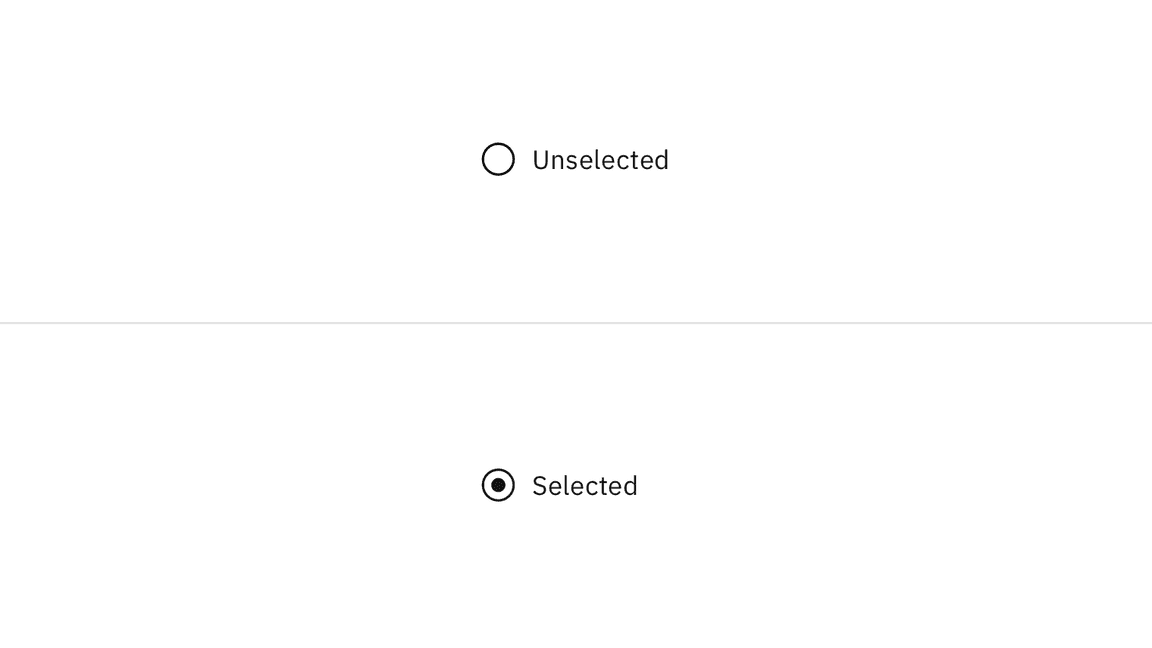
Interactive colors
| State | Element | Property | Color token |
|---|---|---|---|
| Focus | Radio button | border |
|
| Disabled | Label | text color |
|
| Radio button | border |
| |
| inner fill |
| ||
| Read-only | Label | text color |
|
| Radio button | border |
| |
| inner fill |
| ||
| Error | Label | text color |
|
| Radio button | border |
| |
| Error message | text color |
| |
| Error icon | svg |
| |
| Warning | Label | text color |
|
| Radio button | border |
| |
| Warning message | text color |
| |
| Warning icon | svg |
| |
| inner fill |
|
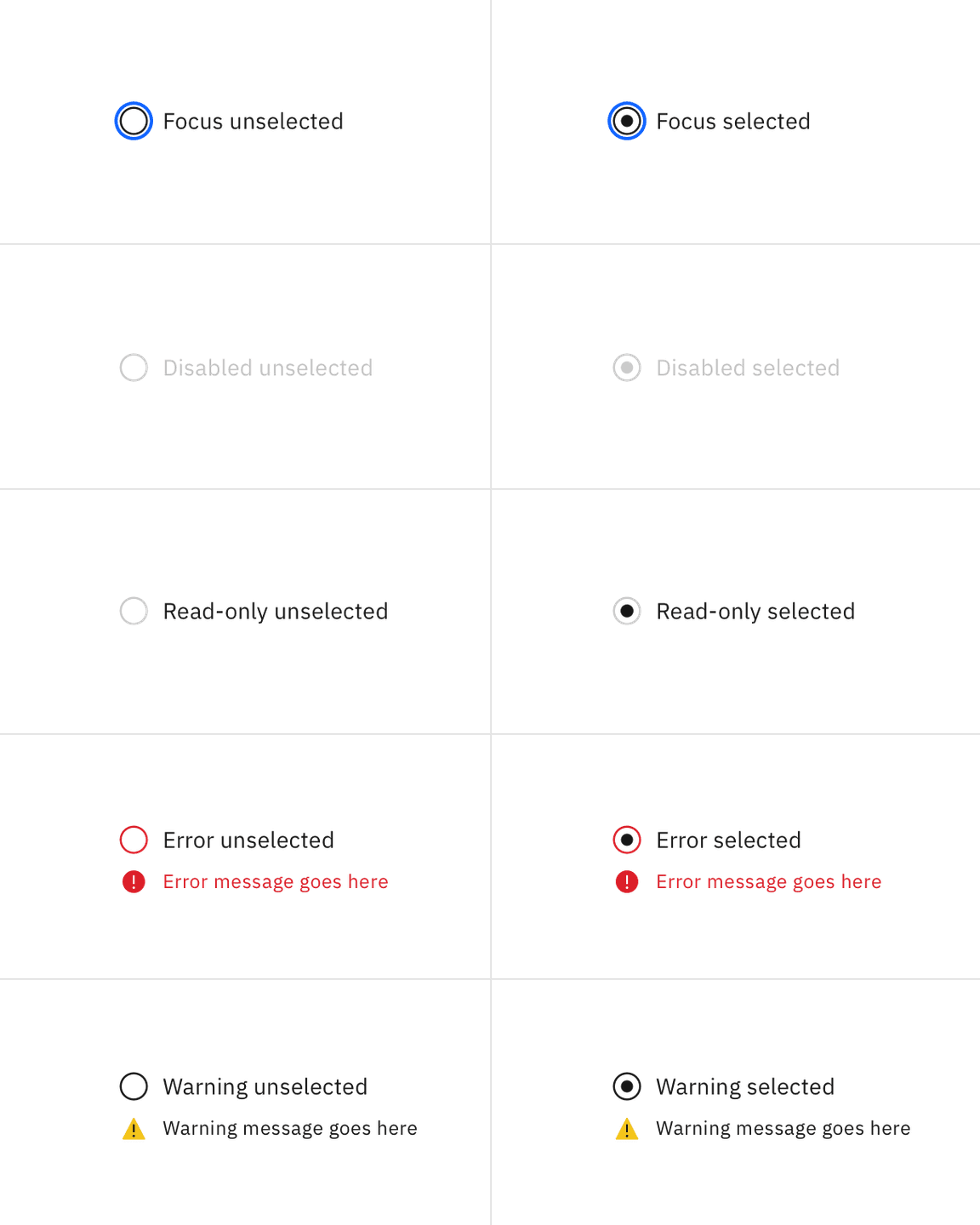
Typography
Radio button labels should be set in sentence case, with only the first word in a phrase and any proper nouns capitalized.
| Element | Font-size (px/rem) | Font-weight | Type token |
|---|---|---|---|
| Group label | 12 / 0.75 | Regular / 400 |
|
| Radio button label | 14 / 0.875 | Regular / 400 |
|
| Helper text | 12 / 0.75 | Regular / 400 |
|
| Error message | 12 / 0.75 | Regular / 400 |
|
| Warning message | 12 / 0.75 | Regular / 400 |
|
Structure
| Element | Property | px / rem | Spacing token |
|---|---|---|---|
| Radio button icon | height, width | 20 / 1.25 | – |
| margin-right | 8 / 0.5 |
| |
| Dot | height, width | 8 / 0.5 | – |
| margin-right | 8 / 0.5 |
| |
| Group label | margin-bottom | 8 / 0.5 |
|
| Horizontal group item | margin-left | 8 / 0.5 |
|
| Vertical group item | margin-bottom | 8 / 0.5 |
|
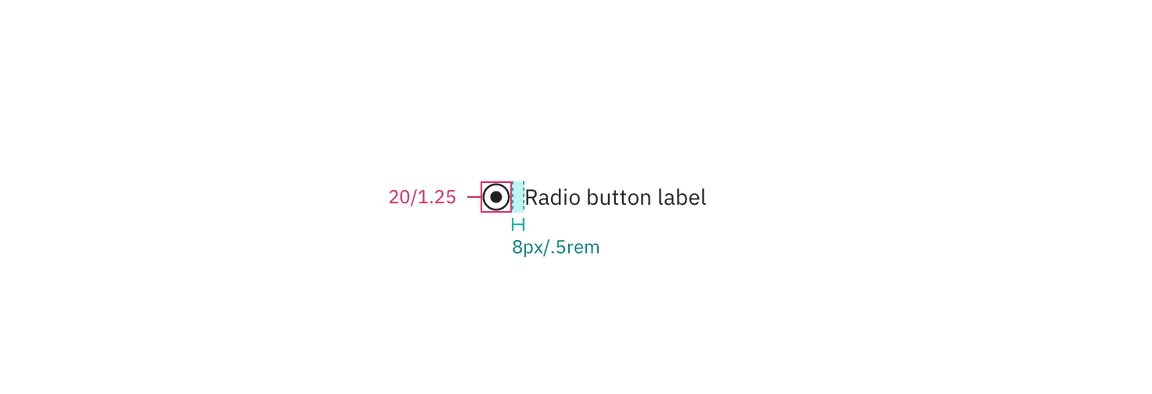
Structure and spacing measurements for radio button | px | rem
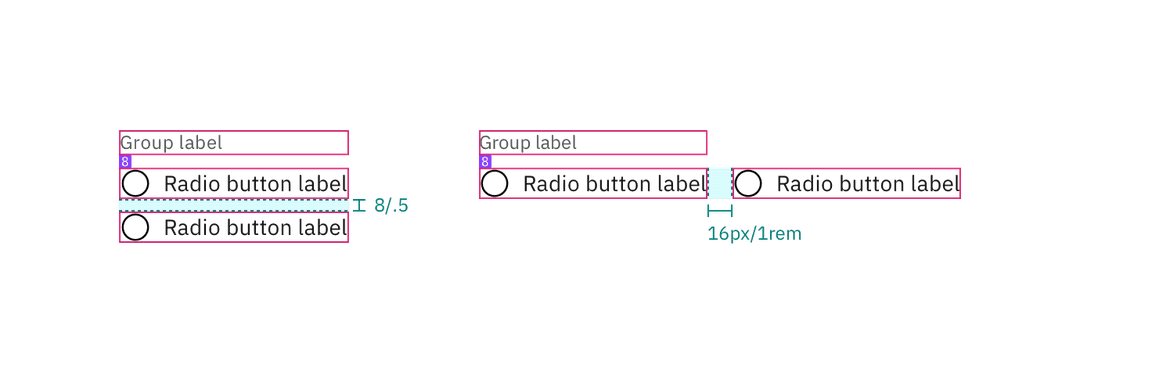
Structure and spacing measurements for radio button | px | rem
AI presence
The only style modification an AI variant of the radio button has is the addition of the AI label. All other tokens in the component remain the same as the non-AI variants.
For more information on the AI style elements, see the Carbon for AI guidelines.
| Element | Property | Token / Size |
|---|---|---|
| AI label | size | mini |
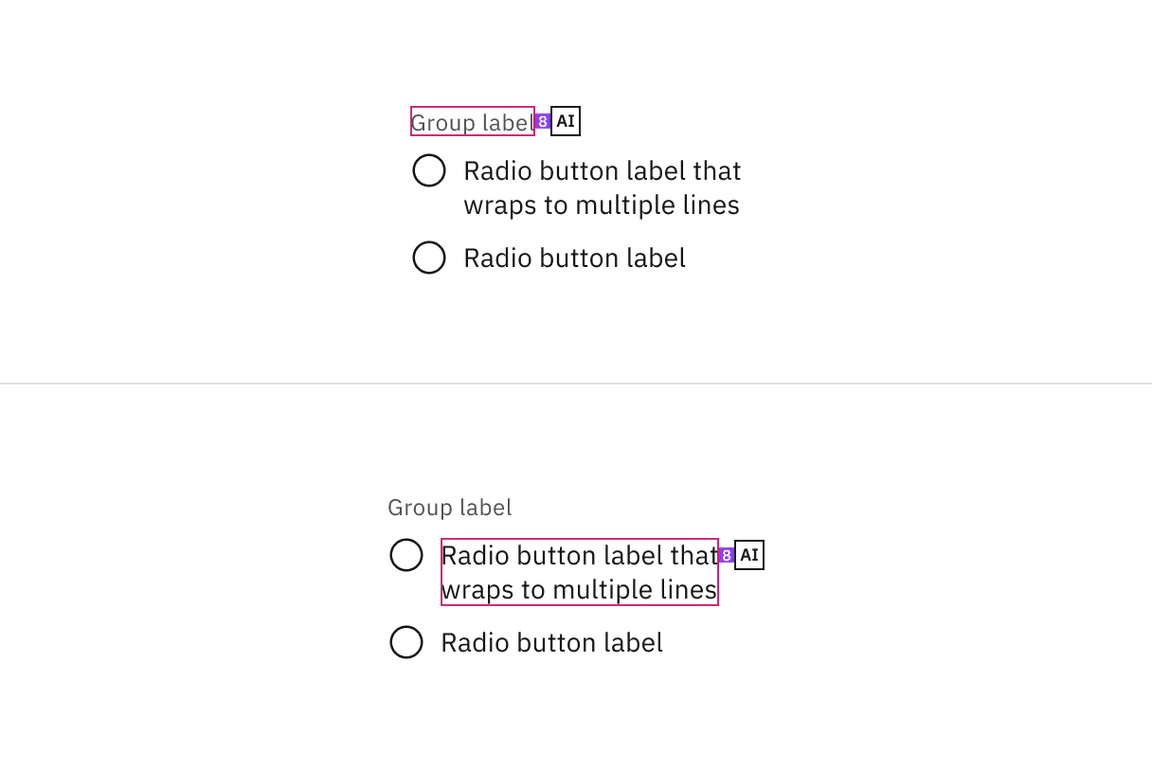
Feedback
Help us improve this component by providing feedback, asking questions, and leaving any other comments on GitHub.